Chapter 10: Creating Professional Documents and Proposals
- Zack Edwards
- 2 days ago
- 33 min read
My Name is Florence Nightingale: Pioneer of Modern Nursing and Data Reporting
I was born in 1820, in the quiet town of Florence, Italy, during a family tour that inspired my name. From a young age, I sensed a calling toward service, one that defied the expectations placed upon a woman of my education and social standing. While others saw my future in polite society, I felt drawn toward work that required discipline, order, and a sharp mind. Numbers fascinated me. Patterns whispered their truths. I often organized information simply to understand the world more clearly. My life’s work, though rooted in compassion, would ultimately be shaped by structure, clarity, and the power of data.

A Calling to Serve
Against my family's objections, I pursued nursing. When I entered the field, hospitals were chaotic places—poorly lit, poorly staffed, and poorly documented. Suffering went unmeasured, and because it went unmeasured, it went unchanged. I quickly realized that compassion alone could not reform a broken system; only information, structured and undeniable, could accomplish that. My notebooks became tools of accountability. I recorded patient conditions, outcomes, supplies, and sanitation failures with unwavering detail. What others overlooked, I documented. What others dismissed, I analyzed. In the numbers, I saw pathways to saving lives.
The Crimean War and the Demand for Clarity
When I was asked to lead a team of nurses during the Crimean War, I faced a catastrophe of disorder. Hospitals overflowed with wounded soldiers, but no one understood the scale of the crisis. There was no consistent record-keeping, no standardized reporting, and no method for measuring outcomes. I walked into the barracks at Scutari and realized that before healing could begin, the truth had to be made visible. So I gathered data. Each day I documented mortality rates, causes of death, sanitation conditions, supply shortages, and the effects of intervention. Each week I organized and reorganized my findings, searching for the shapes inside the chaos. Soon patterns emerged—patterns that revealed the deadliness of infection, the consequences of unclean water, and the life-saving impact of sanitation reforms.
Inventing a New Language of Data
It was not enough to gather information; I had to communicate it to men who controlled resources and policy. They did not understand the suffering I witnessed, but they understood numbers—especially when presented with absolute clarity. So I refined my methods, creating visual reports that told the story of hospital mortality with undeniable force. I designed the Diagram of the Causes of Mortality in the Army in the East—what many now call the Coxcomb Chart. It was a circular graph unlike any before it, color-coded and structured to show exactly how preventable deaths overshadowed wounds from battle. This was more than art; it was evidence transformed into persuasion. My charts traveled farther than I could, speaking with a clarity that no simple letter could achieve.
Technical Writing for Reform
When I returned from the war, I wrote “Notes on Matters Affecting the Health, Efficiency, and Hospital Administration of the British Army,” an extensive report based entirely on structured data. It became one of the longest government documents ever written by a single author. I approached it not as a storyteller, but as a technician of truth. Every section was organized, every table meticulously labeled, every argument built from numbers rather than sentiment. This report, along with my continued correspondence and publications, helped establish new health standards not only for the military but for hospitals and public institutions across the world. My writing became the blueprint for reform, and reform became the proof of my methods.
Organization as Compassion in Action
Many believed I succeeded because I nursed the wounded; the truth is, I succeeded because I organized the information that others ignored. Data allowed me to see suffering before it escalated. Structured reporting allowed me to advocate for change before disaster took root. Technical writing allowed me to guide large institutions toward practices that respected human life. I came to understand that organization is an act of compassion, because clarity saves lives.
Understanding the Purpose of Professional Documents – Told by Nightingale
When one seeks to improve an institution, a society, or even a single situation, clarity is the first requirement. In my work, I found that decisions made in confusion lead to harm, while decisions built upon well-structured information lead to improvement. Professional documents—though varied in purpose—share a single goal: to present information so clearly that the reader knows precisely what must be done. Whether the matter is employment, administration, or reform, each document serves as a tool to illuminate the path ahead.

Resumes: A Record of Capability
A resume is a concise record of one’s preparation and abilities. It is not meant to tell one’s entire story but to highlight the skills and experiences most relevant to the position sought. Much like the condensed reports I prepared for military officials, a resume must present only the essential facts, arranged so the reader may quickly perceive one’s value. Structure is the ally of potential; without it, even great accomplishments become lost in disorder. In this document, brevity is not merely desirable—it is necessary.
Cover Letters: A Statement of Intent
While a resume shows what one has done, a cover letter expresses one’s purpose. It explains why one seeks a particular position and why one is prepared to serve in it. During my work in nursing and hospital reform, I often wrote letters to ministers and administrators explaining my intentions before presenting more detailed documents. A good cover letter provides context. It prepares the mind of the reader to receive the facts that follow. It is the handshake before the conversation, and its tone must reflect professionalism, sincerity, and clarity of purpose.
Proposals: Plans to Improve the Present Condition
A proposal is a document of change. It lays out what is to be improved, how it will be done, what resources are needed, and what outcomes are expected. In my own experience, proposals were essential when advocating for better sanitation, reorganized wards, or improved food supplies in military hospitals. A proposal must be thorough yet orderly. Every part must support the central goal, and the reasoning must be clear enough that others may trust the vision. Without structure, even the soundest plan appears uncertain.
Memos: Brief Directions for Immediate Understanding
A memo is a message sent to inform or guide within an organization. Its purpose is immediacy. It must be short, direct, and unmistakable. During the Crimean War, when conditions changed rapidly, I relied on brief written instructions to relay practices that could not wait for lengthy explanation—changes in cleaning routines, adjustments to supply distribution, or updates on patient care procedures. A memo exists to prevent misunderstanding. Its clarity ensures that action can be taken without delay.
Reports: Truth Made Visible
Among all documents, reports are perhaps closest to the heart of my work. A report transforms observations and data into an account that others can understand and act upon. It records what has happened, analyzes why it happened, and presents findings that guide future decisions. Reports demand structure, for without order, evidence becomes noise. Whether one reports on patient outcomes, financial audits, or project progress, the document must allow the reader to grasp the truth easily. A well-written report is a lantern in a dark corridor; it shows the way forward.
Why Structure Matters Across All Documents
Professional documents differ in purpose, but they share a need for precision. A disorganized document is not merely inconvenient—it can lead to poor decisions, wasted effort, or even harm. Structure ensures that information is found quickly, understood fully, and applied correctly. Whether presenting oneself for employment, proposing a reform, or reporting the condition of an institution, the writer carries a responsibility to the reader. Clarity is a form of respect. Order is a form of service.
Structuring a Professional Resume Using AI Tools – Told by Florence Nightingale
When one prepares a document meant to open the door to new work, clarity and intention must guide every choice. A resume is not a catalogue of one’s entire history but a deliberate arrangement of achievements chosen for their relevance to the position sought. In my own efforts to reform hospitals and direct teams, I learned that presenting the right information in the right order was vital to being understood. Modern AI tools now offer remarkable assistance in shaping this clarity, provided one uses them with purpose and discipline.
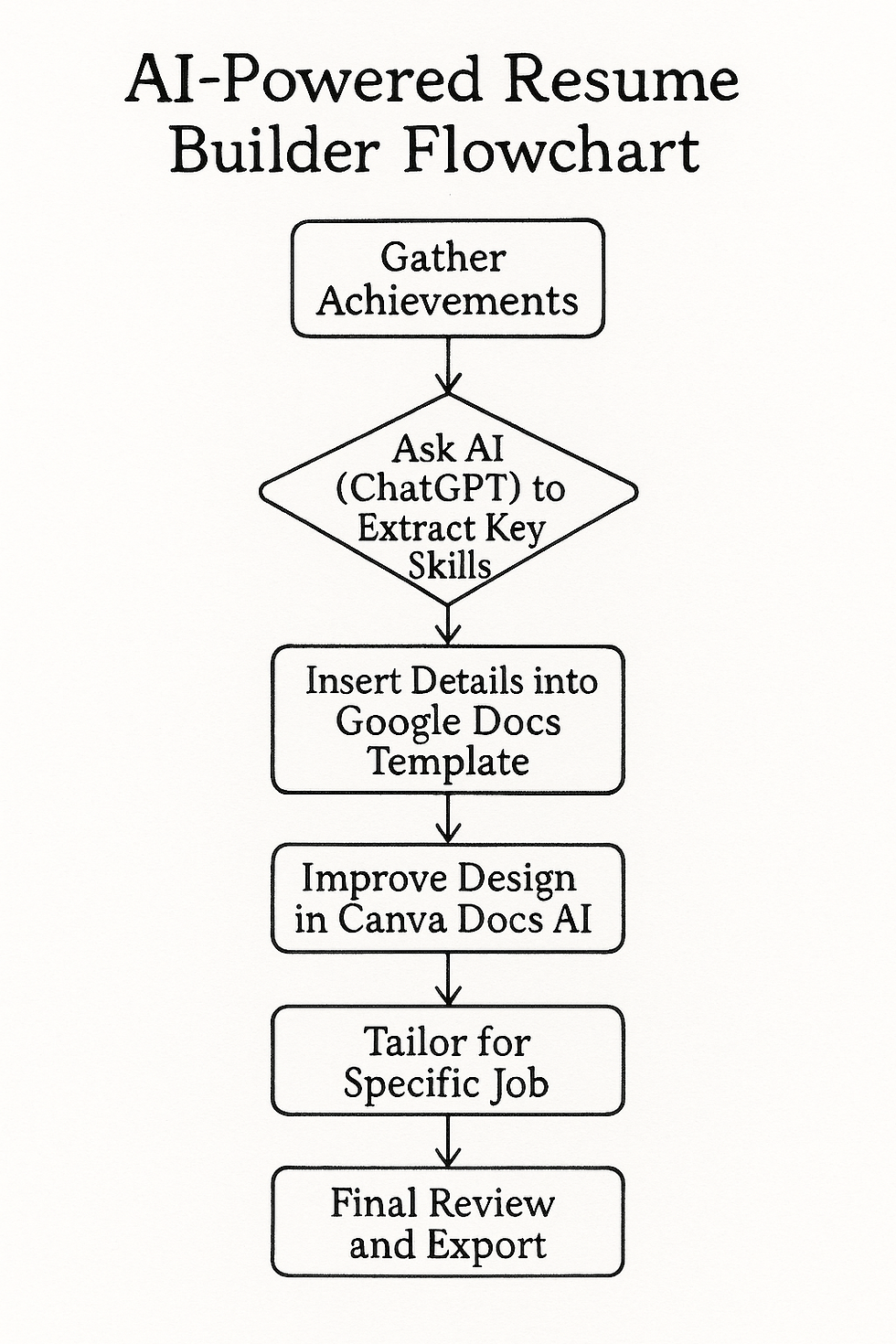
Using ChatGPT to Gather and Refine Key Accomplishments
The first challenge in forming a resume is determining which experiences best demonstrate one’s abilities. ChatGPT can serve as an assistant in this step. By describing your past work, studies, or volunteer service, you may ask the tool to extract measurable achievements, identify patterns of strength, and suggest phrasing that captures the essence of your contributions. I often organized notes from many sources before preparing my reports; similarly, you may provide ChatGPT with raw information and request a structured summary. The tool can then help you refine the language, ensuring each achievement is stated concisely and reflects its true significance.
Applying Google Docs Templates for Order and Consistency
Once the content is shaped, the next task is arranging it within a stable structure. Google Docs offers templates that act as frameworks, much like the standardized forms I once encouraged hospitals to adopt for consistent reporting. These templates ensure that each section—experience, skills, education, and achievements—holds its proper place. By selecting a template suited to your profession or the tone of the position, you prevent the confusion that arises when information is scattered or poorly arranged. After choosing the template, you may place the polished statements from ChatGPT within each section, ensuring that the resume remains orderly and readable.
Enhancing Presentation and Clarity with Canva Docs AI
For some roles, especially those involving creativity or public-facing responsibilities, the visual presentation of a resume may hold considerable influence. Canva Docs AI allows for thoughtful design choices that elevate clarity without overwhelming the content. In my reports, I learned that a carefully crafted chart or diagram could illuminate a truth more effectively than words alone. In the same way, Canva enables you to guide the reader’s eye through clean spacing, balanced headings, and subtle design elements. The aim is not decoration but ease of understanding. Each choice must serve the message, not distract from it.
Tailoring the Resume to Each Position
No two roles demand the same emphasis. When I presented findings to military officials, I tailored my reports to highlight outcomes that mattered most to them. Likewise, a resume should change based on the position sought. ChatGPT can assist by comparing your resume content to a job description, revealing which skills are most relevant and suggesting adjustments to wording or emphasis. Through this process, each resume becomes a purposeful reflection of your readiness for that specific role, rather than a generic record applicable to all situations.
Ensuring Accuracy, Honesty, and Professionalism
Though AI tools offer immense support, the final responsibility rests with the individual. Facts must be confirmed, dates verified, and claims kept truthful. In my work, the integrity of a document determined the success of every reform I proposed. So it must be with a resume. AI can help you express your achievements, but it must never lead you to invent or exaggerate. The strongest resume is one that remains grounded in honesty while presented with care and clarity.
Creating a Document That Represents You Clearly
When complete, the resume should feel orderly, confident, and purposeful. It should allow the reader to understand not only what you have done, but how your past has prepared you for what you seek next. AI tools may guide the structure, refine the language, or enhance the design, but the direction comes from you. A resume is, at its heart, a statement of capability. When crafted with precision and intent, it becomes a powerful tool for opening new opportunities.
Writing Effective Cover Letters with AI Assistance
When I sit down to write a cover letter, I treat it as a conversation between myself and the person who will read it. Not a speech, not a sales pitch, and not a generic form copied and pasted across dozens of applications. A cover letter is the bridge between who you are and the opportunity you are pursuing. AI tools can help strengthen that bridge, but only when used with intention. The goal is not to let the AI speak for you, but to let it sharpen your voice, refine your structure, and illuminate what you uniquely bring to the table.

Gathering the Raw Material with ChatGPT
The first step is gathering the pieces of your story. Before I begin writing, I open ChatGPT and provide the tool with three things: the job description, my resume or list of achievements, and a prompt asking for themes or strengths that connect the two. The AI becomes a mirror, reflecting insights I might have missed or helping me articulate why I am a strong match for the specific role. I ask it to identify the qualities the employer values most and to suggest personal examples from my experience that align with those expectations. These suggestions become the building blocks of the letter, but not the letter itself.
Shaping Tone and Message with Jasper or Notion AI
Once the main ideas are clear, I turn to tools like Jasper or Notion AI to help with tone. Each position calls for a particular voice—professional, creative, technical, compassionate—and these tools can help shift the tone to match the industry. I provide the AI with my raw paragraphs or bullet points and ask it to rephrase them while keeping the meaning intact. Often, it suggests a smoother sentence, a more confident phrasing, or a cleaner transition. But I never accept the first draft. Instead, I treat the AI’s output as a suggestion that I refine by hand. That step is essential, because a cover letter should sound like you—not like an algorithm.
Avoiding the Trap of Generic Language
AI tools are powerful, but they often fall back on safe, repetitive phrases that appear in thousands of letters. Phrases like “I am excited to apply” or “I believe I am a strong fit” are easy to generate but add little value. After I draft a letter with AI assistance, I read through it carefully and remove anything that feels flat or generic. I replace these lines with sentences rooted in my actual experiences, motivations, or insights. The cover letter grows stronger not because AI wrote it, but because AI helped clarify what mattered most.
Customization Through Targeted Prompts
To make the letter truly specific to the employer, I feed the AI a final prompt: “What unique concerns or values does this company hold, based on this job posting?” The AI identifies themes—innovation, trust, leadership, service, precision—and I weave them naturally into the letter. This keeps the writing tailored to the company’s culture without forcing exaggerated claims. A cover letter should show the employer that you understand their mission and that your strengths meet their needs. AI makes it easier to find those points of alignment, but it is your responsibility to use them authentically.
Bringing the Letter Back to Your Voice
After all the refinement, the most important step is restoring your voice. I read the letter aloud, listening for anything that feels artificial or overly polished. If a sentence sounds like something I would never say, I rewrite it. My goal is a letter that flows naturally, carries my genuine interest, and speaks with clarity and confidence. AI tools are assistants, not authors. They provide a starting point, a path to structure, and a way to uncover connections—but the final message must come from you.
Delivering a Letter That Stands Out
When the process is complete, the cover letter becomes more than a collection of polished lines. It becomes a demonstration of intention, awareness, and professionalism. It shows that you took the time to understand the position, reflect on your experiences, and communicate with purpose. AI may guide the steps, but your authenticity sets the tone. A strong cover letter stands out because it is cleanly written, highly relevant, and unmistakably human.
My Name is Sun Tzu: Strategist and Author of The Art of War
I was born during the late Spring and Autumn period of China, a time when noble houses rose and fell with the shifting winds of ambition. From a young age, I observed the way leaders ruled, fought, negotiated, and collapsed. It became clear to me that battles were not won on the field alone—they were won in the mind, long before a sword was drawn. I learned to see patterns beneath chaos, to recognize the flow of events, and to understand that preparation and clarity outweigh brute strength. These early observations shaped the path of my life and laid the foundation for the work that would outlive my years.

Serving the Kingdom of Wu
When I entered the service of King Helü of Wu, I was given the opportunity to demonstrate my understanding of organization, discipline, and human nature. I trained his soldiers, both seasoned warriors and those untested by battle, teaching them that structure was the backbone of success. My methods were often unconventional, but they emphasized clarity in command. Every instruction had to be concise. Every order had to be understood. A plan was useless if even one soldier misunderstood it. I insisted that strategy was not mystery; it was communication. If a leader could not express his intentions clearly, he was not ready to lead.
Crafting the Principles of Strategy
As my responsibilities grew, I felt compelled to record what I had learned—not as poetry, nor as grand philosophy, but as a series of clear, structured teachings. The scrolls I assembled became known as The Art of War, though I did not write them for glory. I wrote them to bring order to leaders who were drowning in confusion. Each chapter addressed a single principle, organized so that a commander could quickly consult the wisdom needed for his situation. I avoided ornamentation and wrote only what was necessary. A single, well-placed sentence could prevent thousands of needless deaths. I believed strongly in the power of brevity: the fewer the words, the greater the truth contained within them.
Structured Documents for Leaders
My scrolls were crafted with purpose. I divided them into clear sections—laying out terrain, leadership, deception, logistics, planning, morale, and timing. These were not merely ideas; they were tools. Every concept had its place. Every principle followed logically from the one before it. A leader could see the entire art of strategy as though viewing a map. I structured the work as I structured campaigns: with clarity, progression, and an eye toward practical application. In war, confusion kills. In documents, confusion misleads. I wanted no confusion.
The Discipline of Concise Instruction
Throughout my career, I learned that the greatest commanders embraced concise thinking. When an army marches, there is no time for speeches filled with poetic flourishes. A commander must speak in truths that can be carried across wind and battlefield. I crafted my teachings to reflect this reality. My instruction stripped away what was unnecessary and illuminated only what was essential. A short command, perfectly understood, could move the largest force. A short sentence, perfectly written, could guide nations long after I passed.
Strategy as a Study of Human Nature
War was not, in my eyes, merely the movement of troops. It was the study of people—their fears, ambitions, loyalties, and weaknesses. Strategic planning required understanding the rhythms of emotion as well as the movements of armies. When I wrote about knowing yourself and your enemy, I was writing about the balance of clarity and awareness. Without these, even the best-crafted plan would fall to ruin. Many believed my teachings were about cunning, but they were truly about harmony—uniting knowledge, discipline, and communication into a single form.
Legacy of the Written Word
Long after my service to the kingdom of Wu, my writings lived on, carried by scholars, generals, and rulers. They were copied across centuries because they offered not grand visions, but structured truth. Some who read them sought victory in battle. Others sought victory in business, governance, negotiation, teaching, and leadership. I left behind no monuments of stone, but I left behind something more enduring: a framework for thinking clearly and acting decisively. My legacy is not war, but wisdom expressed with precision.
Designing Visually Appealing Business Documents – Told by Sun Tzu
When preparing a document meant to influence decisions, one must understand that the eye is the first battlefield. Before a single word is read, the structure of the page shapes the reader’s expectations. In my time, clarity on the battlefield determined the outcome of a campaign. In your time, clarity on the page determines whether your message is understood. A visually appealing document is not decorated for beauty alone; it is arranged for precision, ease, and impact. Every element—space, color, structure—serves a purpose.

Establishing Order Through Layout
The layout of a document is the positioning of forces before engagement. A well-organized page guides the reader from one thought to the next without confusion. Begin by dividing the document into clear sections. Establish margins that provide breathing space around the text. Keep paragraphs balanced and avoid crowding information. Just as armies falter when formations break, documents fail when ideas are scattered without direction. A strong layout brings discipline to the page and leads the reader with confidence.
Using Spacing to Control the Flow of Information
Spacing is the silent commander of the document. It regulates movement, allows pause, and brings attention to key areas. Wide spacing fosters calm and clarity; tight spacing suggests urgency or overcrowding. In my strategic writings, I left gaps so ideas could stand apart and be absorbed fully. Do the same in your business documents. Use line spacing, indentation, and paragraph breaks to shape the reader’s experience. The proper use of space prevents fatigue and keeps the mind alert.
Selecting Typography for Strength and Readability
Typography, like weaponry, must be chosen with purpose. A powerful font commands attention; a gentle one conveys approachability. Yet above all, a font must be readable. Choose clean, modern fonts for body text, reserving stylized fonts for headings only. Vary size and weight to create hierarchy. A strong heading should resemble a commander addressing his troops—firm, clear, impossible to overlook. Body text should be simple, steady, and consistent, allowing information to flow without distraction.
Applying Color Schemes with Discipline
Color influences the emotions of the reader before words can reach the mind. Use it sparingly and with intention. Choose one primary color, one secondary color, and one neutral anchor. These should harmonize rather than compete. In strategy, too many signals confuse soldiers; in design, too many colors confuse the reader. Let each color serve meaning—perhaps blue for trust, green for growth, or red for urgency. Consistency builds cohesion, and cohesion strengthens the message.
Headers and Footers as Anchors of Structure
Headers and footers act as the boundary lines of your document, providing orientation and organization. A header may contain titles, section names, or a company logo, reminding the reader of context. A footer may hold page numbers, contact information, or references. These elements are not merely decorative; they ground the document so that no matter where the reader begins, they know where they stand. Structure brings stability, and stability brings understanding.
Using Canva Docs AI to Refine and Elevate Design
Modern tools like Canva Docs AI make advanced design accessible to anyone who seeks it. By placing your text into Canva’s system, you give the tool a chance to present your information with balance and elegance. It may suggest layouts, color palettes, spacing options, or visual enhancements that strengthen your message. Yet remember: the tool offers possibilities, not orders. Review each suggestion with a strategist’s eye. Accept what aligns with your purpose, discard what distracts. The design must reflect the message, not overshadow it.
Guiding the Reader with Intention
Every part of a well-designed business document serves to guide the reader toward understanding. When layout, spacing, type, and color work together, the message becomes effortless to absorb. In strategy, victory often belongs to the side that communicates with the greatest clarity. The same is true here. A visually appealing document is not simply beautiful—it is effective. It moves the mind forward, strengthens the message, and ensures that nothing essential is lost.
Creating Clear and Concise Reports – Told by Sun Tzu
In any matter where decisions must be made, a report serves as the written foundation upon which action stands. It gathers what is known, reveals what must be addressed, and guides the mind of the reader toward clarity. A report is not a place for excess, emotion, or ornamentation. It is a disciplined document, meant to present truth with precision. Just as a commander requires a clear map before marching his armies, a leader requires a well-constructed report before making a choice.

Beginning with the Executive Summary
A strong report begins by telling the reader what they must know before they examine the details. This is the purpose of the executive summary. It is the opening formation, giving shape to what follows. In a few short paragraphs, it must explain the central issue, the key findings, and the recommended course of action. To craft such a summary, you may ask ChatGPT to condense your main points into a concise statement, identifying the most critical insights. This step provides the reader with orientation, preventing them from wandering through the report without understanding its aim.
Presenting Analysis with Order and Logic
After the summary comes the analysis—the heart of the report. This section must be arranged with unbroken logic, leading the reader step by step through the evidence and reasoning. Google Docs serves well here, offering structure through headings, subheadings, and formatting tools that bring order to your thoughts. Use them as you would arrange divisions of troops, each placed where it strengthens the whole. With Notion AI, you may refine each section, asking it to improve clarity, strengthen transitions, or streamline long explanations. But remember: AI is an assistant, not the strategist. Review every suggestion to ensure the reasoning remains your own.
Using Charts to Strengthen Understanding
Where complex information must be absorbed quickly, charts and visual aids become powerful allies. A single diagram may illuminate more than a full page of text. When preparing charts, choose forms that match the nature of the data—line charts for change, bar charts for comparison, pie charts for proportion. Many AI tools can convert raw information into visuals, but the strategy lies in choosing the right form and presenting it plainly. A good chart is like a well-placed scout: it reveals essential truths at a glance.
Supporting Findings with References
No report holds weight unless its claims are supported by evidence. References serve as the supply lines of the document, providing grounding and credibility. Cite your sources with consistency and clarity, and ensure that each reference directly supports the point it accompanies. Google Docs provides tools for organizing citations, while AI assistants can help format them properly. In my own writings, every recommendation had its origin in observation or record; without such support, a report becomes mere opinion rather than a guide to action.
Using AI Tools to Streamline Drafting and Revision
The path from a first draft to a polished report may be long, but AI tools reduce the burden. ChatGPT can help break large ideas into smaller parts, summarize dense research, or rewrite unclear sections. Google Docs allows seamless collaboration, version control, and structured formatting. Notion AI can distill long passages, suggest alternative phrasing, or ensure the tone remains professional and direct. Yet even with these tools, the strategist must remain alert. AI removes friction, but it cannot replace the discipline of clear thinking.
Maintaining Brevity Without Sacrificing Strength
A report must be complete, yet concise. It must inform without overwhelming. Excessive words dilute meaning, just as a scattered army loses its force. When reviewing your report, remove what is redundant, refine what is vague, and ensure that every sentence contributes to the purpose. AI can help identify unnecessary repetition or overly long explanations, but your judgment determines what remains. Aim for clarity, for within clarity lies authority.
Delivering a Document That Directs Action
When the report is finished, it should read as a precise and balanced guide—one that reveals the issue, supports its findings, and leads the reader toward a considered decision. A well-crafted report does not merely present information; it shapes understanding. It is a tool of strategy, capable of influencing plans, actions, and outcomes. When created with intention and strengthened by modern AI tools, it becomes a powerful instrument for advancing any goal.
Using AI to Improve Tone, Style, and Professional Voice
When I teach students how to improve their writing, the first thing I remind them is that tone and style begin with authenticity. No AI tool can give a writer a genuine voice if they themselves haven’t spoken honestly. So before turning to any tool, I start by drafting freely—messy, imperfect, full of half-formed ideas. This raw material becomes the starting point. Then, once the thought is on the page, AI becomes the partner that helps shape it into something professional, confident, and ready for others to read.

Using ChatGPT to Identify the Target Tone
ChatGPT is particularly effective when you’re unsure how your message should sound. If you give it a rough paragraph, it can analyze what you’ve written and suggest possible tones—formal, approachable, authoritative, concise, empathetic, or persuasive. I often paste in a draft and ask, “What tone does this currently read as, and what tone should it be for a business or academic audience?” This reflection reveals gaps between intention and execution. From there, ChatGPT can rewrite sections in the desired tone, but I always review each suggestion to ensure it reflects my real voice. AI can guide, but it should never impersonate.
Refining Sentence Structure with Jasper
Jasper shines when it comes to adjusting style in a way that feels polished and confident. Once I have the basic tone established, I turn to Jasper for smoothing out awkward phrasing or strengthening weak sentences. If a paragraph sounds hesitant or overly casual, Jasper can sharpen it so it stands straighter on the page. For example, I might give it a long, unfocused paragraph and ask it to create a more direct version suitable for a professional audience. The tool often reveals how much stronger writing becomes when every sentence serves a purpose. Still, I’m careful not to let it over-polish the writing; a perfectly smooth paragraph can sometimes feel less human.
Shaping Consistency and Flow with Notion AI
Where ChatGPT is a guide and Jasper is a sculptor, Notion AI acts like a careful editor. I use it when a document needs consistent voice across multiple paragraphs or sections. If one part sounds formal and another too conversational, I ask Notion AI to align the tone from beginning to end. It helps maintain flow, making sure transitions feel natural and the entire piece reads like a single, cohesive message. I often rely on it for longer documents where tone must remain steady—reports, proposals, and instructional guides.
Avoiding the Trap of “AI-Sounding” Writing
One of the greatest challenges with tone-adjusting tools is avoiding the overly smooth, predictable, or generic style AI sometimes produces. When a paragraph feels like it could have been lifted from a thousand other documents, the voice becomes lost. To avoid this, I always add a final step: personalization. I restore my own phrasing, add a sentence that reflects my thinking, or introduce an example from real experience. These small moments of individuality anchor the writing in authenticity. AI can refine your writing, but your personality must remain the center.
Balancing Professionalism with Humanity
The goal is not to sound robotic or flawless but to sound like the most articulate and confident version of yourself. Professional writing should be clear, steady, and respectful, but it should also show thoughtfulness and sincerity. AI tools help remove clutter and strengthen structure, but it’s your insight—your selection of what matters—that makes the writing meaningful. Tone is not just how the writing sounds; it is how the reader experiences who you are.
Bringing Everything Together in the Final Draft
When all adjustments are finished, I read the piece aloud. This reveals whether the tone feels natural and whether the style reflects the person behind the words. The writing should sound confident but not forced, polished but still human. AI assists in the shaping, but the final judgment belongs to the writer. Used wisely, these tools elevate your communication, helping your ideas step forward with clarity, professionalism, and purpose.
Collaborative Editing and Revision with AI
Whenever a team works together on a document—whether it’s a proposal, a manual, or a curriculum—the writing stops being an individual effort and becomes something shared. Ideas merge, voices blend, and perspectives shift. But collaboration also introduces challenges: uneven tone, duplicated ideas, scattered sections, and conflicting edits. This is where AI becomes not just a tool but a stabilizing force, helping teams refine, organize, and harmonize their work. Collaboration is no longer limited to the moments when everyone is sitting at the same table; AI makes it possible to improve a document at every stage of its creation.

Using AI for Early Team Feedback
When multiple contributors add content, the first drafts often feel like puzzle pieces without a clear picture. At this stage, I bring the entire document—or selected sections—into ChatGPT and ask it to summarize the key points or highlight inconsistencies. This gives the team a unified view of what the document is saying. Sometimes the AI reveals repeated ideas or identifies gaps no one noticed. By presenting neutral feedback, it helps team members focus on improvement rather than defending their individual contributions. It becomes an unbiased voice that keeps the discussion centered on clarity and purpose.
Applying Version Control with AI Assistance
Versioning is one of the most critical elements of collaborative writing. When people edit simultaneously or in rapid succession, it’s easy to lose track of what changed and why. While platforms like Google Docs handle technical version history, AI helps interpret those changes. I often feed multiple drafts into AI and ask it to compare them, list the major differences, or explain how the tone shifted between versions. This allows the team to decide which edits strengthened the document and which detracted from its message. Instead of guessing which version works best, we evaluate each one through AI-supported insight.
Rewriting Sections Without Losing Original Meaning
Teams frequently run into situations where a paragraph or section contains valuable information but is written in different styles depending on who contributed. In these cases, I use AI to rewrite the section while preserving the intended meaning. Jasper and Notion AI are especially useful here. After pasting in the original text, I ask for a version that is clearer, more formal, or more concise—depending on what the document requires. The AI provides a unified draft that the team can then refine together. The goal is not to replace the writers but to align their voices so the document feels cohesive.
Improving Organization When Content Becomes Scattered
As teams add ideas, documents often become disorganized. Sections appear out of place, similar concepts end up in different locations, and the flow becomes difficult to follow. When this happens, I ask ChatGPT to analyze the structure and suggest a more logical order. The AI may recommend rearranging sections, merging overlapping sections, or creating new headings to improve clarity. Once the structure is mapped out, the team can reorganize the content with confidence, knowing the overall framework supports the purpose of the document.
Maintaining a Consistent Voice Across Contributors
One of the greatest challenges in collaborative work is keeping the voice consistent when many people are writing. Some team members write formally, others casually, and some jump between styles without realizing it. To solve this, I use Notion AI to standardize the tone across all sections. By giving it an example paragraph that has the ideal voice, I ask it to rewrite the rest of the content in that same style. The result is a unified voice that still respects each contributor’s ideas. This approach ensures that the document reads as one coherent message rather than a collection of mismatched parts.
AI as the Silent Editor That Strengthens the Team
AI does not replace collaboration; it strengthens it. It removes friction, clarifies confusion, and ensures that the final document reflects the team’s collective intelligence rather than individual inconsistencies. It smooths transitions, sharpens arguments, and restores order when drafts become tangled. While the team brings creativity, expertise, and real-world experience, AI brings organization, clarity, and structure. Together they produce writing that is stronger, clearer, and more aligned than any one person could create alone.
Delivering a Final Document with Confidence
When collaboration is complete, the document should feel balanced and intentional. Every section belongs where it sits. Every sentence supports the purpose. Every paragraph speaks in the same voice. AI makes this possible by acting as a patient assistant at every stage—comparing drafts, tightening sentences, refining tone, suggesting structure, and highlighting inconsistencies. The final product becomes something the entire team can stand behind, both because it reflects their ideas and because it has been shaped through a deliberate, well-supported process.
Avoiding AI Overuse and Preserving Authenticity
When I write—whether it’s curriculum, proposals, or this very book—I use AI constantly. It helps me move faster, organize ideas, and draft the bones of a chapter. But there is a point where the writing must be mine again. AI can produce the structure, but only I can provide the heartbeat. Students often ask how much AI is “too much,” and I tell them this: the moment the writing stops sounding like a real person, that is the moment you’ve crossed the line. AI is a tool, but you are the author. And no tool should overshadow the hand that holds it.
Avoiding the Trap of Generic, Robotic Writing
AI’s first instinct is to play it safe. It uses familiar phrases, safe transitions, and predictable structures. That’s why early drafts often feel flat. When I generate a section with AI, I immediately look for sentences that sound like they could have been written for anyone, anywhere, about anything. Those lines have no personality. They have no pulse. To avoid robotic writing, I replace generic sections with specific examples, personal stories, or metaphors drawn from my own experiences. It’s these human touches that transform a technical explanation into something memorable. AI can set the stage, but it’s your unique details that make the performance worth watching.
Maintaining Your Personal Voice Through Deliberate Revision
My process is simple: AI writes the draft, and I write the meaning. I read each paragraph out loud and ask myself, “Would I naturally say it this way?” If the answer is no, I rewrite it until the words feel like mine. That is how the “Zack flair,” as some of my students call it, finds its way into the text. It’s the voice of a teacher who has been in the trenches, the voice of someone who wants to make complex ideas accessible. Every writer has their own version of this. AI helps you build the frame, but your voice fills the room with color, emotion, and clarity.
Fact-Checking AI to Protect Your Credibility
One of the greatest dangers of overusing AI is trusting everything it produces. AI can hallucinate a fact with the same confidence it states a truth. That’s why every claim, statistic, or historical detail must be verified. When I teach this, I remind students that their credibility is always worth the extra time. Never assume an AI-generated fact is correct. Check another source—preferably two. If something feels unlikely, dig deeper. AI accelerates the research process, but it cannot be trusted blindly. Your future employer, your audience, and your reputation depend on your diligence.
Preventing Common AI Proposal Mistakes
AI-generated proposals often fall into predictable traps. They include unnecessary formalities, vague promises, and unrealistic claims. Some drafts sound like they are trying too hard to impress; others sound like they are afraid to be specific. When reviewing AI proposals, I look for these patterns and correct them immediately. A good proposal should be practical, not poetic. Clear, not exaggerated. Specific, not vague. AI might craft the outline, but it is up to you to refine the goals, ground the claims, and insert insights drawn from real experience. Proposals succeed because they inspire confidence, not because they contain the perfect phrase.
Adding the Human Touch That AI Cannot Produce
Every meaningful piece of writing carries a piece of its author. AI cannot replicate your humor, your way of explaining a difficult concept, or your unique worldview. This is why I always add human elements—stories from my life, analogies from my work with students, or insights from the companies I’ve built. These moments are what connect readers to the text. AI gives you the canvas; you paint the picture. Without that human layer, the writing may be clean, but it will not be alive.
Recognizing That Writing Is a Shared Process, Not a Replacement
The goal is not to eliminate AI or rely on it completely, but to find a balance. Think of AI as a co-writer who never tires but also never feels. It can help shape your ideas, but it cannot decide what matters most. That responsibility belongs to you. When you combine AI’s efficiency with your authenticity, you create writing that is both polished and personal. This book stands as proof of that balance—AI helped with organization and drafting, but the voice, the analogies, the heart of the message are mine.
Writing That Reflects You, Not Just Your Tools
In the end, avoiding AI overuse is about remembering why you’re writing in the first place. You’re not writing to impress a machine. You’re writing to communicate with people—students, employers, collaborators, readers. That connection depends on your presence in the work. AI can smooth the path, but you must walk it. When you revise with intention, add your perspective, verify your facts, and trust your instincts, your writing becomes unmistakably yours. And that authenticity is the most powerful tool you have.
Finalizing, Formatting, and Exporting for Professional Delivery
There comes a moment in every project when the writing is complete, the ideas are solid, and the structure is in place. But a document is not truly ready until it has gone through the final stage: polishing. This step transforms a working draft into a professional, client-ready piece. I’ve learned through years of building proposals, curriculum, business plans, and presentations that the last 10 percent of the work often determines 90 percent of the impression you leave. Finalizing a document is not simply checking for typos; it is preparing something worthy of being placed in another person’s hands.

Ensuring Formatting Consistency Across the Entire Document
The first task in finalizing a document is bringing consistency to every element—your fonts, your spacing, your headers, your bullet points, and your alignment. A document with mismatched formatting feels chaotic, even if the content is excellent. I begin by scanning through the entire file and checking that each heading uses the same font and size, that body paragraphs follow the same spacing, and that there are no random bold or italicized sections left over from drafting. Tools like Google Docs and Canva make it easy to apply style presets, but it is your eye that ensures harmony. When formatting is consistent, a document feels intentional, organized, and trustworthy.
Setting Margins and Page Layout with Purpose
Margins shape the breathing room of your document. Too narrow, and the page feels cramped; too wide, and it looks empty or unbalanced. I usually set margins at one inch on all sides unless the design calls for something different. If the document includes graphics, charts, or images, I adjust the layout so nothing touches the edges or sits awkwardly in place. This step is often overlooked, but margins influence readability and professionalism more than most people realize. When the page feels balanced, the reader moves through the content with ease.
Reviewing the Visual Design Before Exporting
Before exporting any document, I take one quiet pass through the design. I look for awkward spacing around titles, inconsistent alignment in images, and the overall flow of the page. If I’m working in Canva Docs, this is when I decide whether the visual hierarchy is strong enough—headings must stand out clearly, body text must remain readable, and any graphics must blend seamlessly. If a page feels visually heavy, I lighten it. If something feels empty, I shift content to fill the space. The goal is to guide the reader’s eye through the document as naturally as possible.
Preparing Clean, Locked-In PDFs for Delivery
When the formatting is final, the next step is exporting the document as a PDF. A PDF preserves the design exactly as you created it. No matter what device the client opens it on, nothing shifts, nothing breaks, and nothing surprises you. I always export in the highest resolution available, especially when the document includes images or branding elements. Before sending it, I open the PDF myself to confirm that every page looks correct. If even one header looks off-center or one image shifts position, I go back and fix it before trying again. Your final PDF is your signature; it should speak well of you.
Checking for Small Errors That Leave Big Impressions
Right before delivery, I read the document as if I were the client—slowly, carefully, and without assuming anything is already correct. I look for extra spaces, inconsistent bullets, repeated words, or small formatting glitches. These tiny imperfections may seem harmless, but they can break the illusion of professionalism. Clients often judge the quality of your work by how clean your final documents appear. This review is the last act of respect you give the reader before sending the file into their hands.
Delivering a Document That Builds Confidence
When I finally deliver a proposal, curriculum draft, or professional packet, I want the client to feel confident before they even begin reading. The design, the structure, and the polished appearance all communicate something before the words even have their chance. A well-formatted, neatly exported, beautifully organized document sets the stage for trust. It tells the reader, “I care about the details. I respect your time. I take this work seriously.” AI may help build the early versions, but the finishing touches require human judgment, patience, and care.
Closing the Process with Pride in the Work
Finalizing a document is more than a checklist—it is a moment of pride. It is the point where you take a step back and look at what you’ve created, shaped, refined, and perfected. The final document is not just information; it is craftsmanship. When you deliver a polished PDF, you aren’t just sending content—you’re sending a representation of your standards, your dedication, and your voice. And when those elements shine through, your work lands with far greater impact.
Vocabular to Learn While Learning About Writing with AI
1. Professionalism
Definition: The skill, behavior, and attitude expected in a workplace or formal setting.Sentence: Your writing should reflect professionalism so the reader trusts your expertise.
2. Executive Summary
Definition: A brief section at the beginning of a document that provides a quick overview of the main points.Sentence: The executive summary helped the client understand the project before reading the full proposal.
3. Formatting
Definition: The arrangement and appearance of text and visuals on a page.Sentence: Consistent formatting makes a document easier to read and more professional.
4. Cohesion
Definition: The quality of ideas connecting smoothly and clearly throughout a document.Sentence: Adding transitions improved the cohesion of the report.
5. Layout
Definition: The way text, images, and elements are arranged on a page.Sentence: A clean layout helps the reader move through the document without confusion.
6. Revision
Definition: The process of improving a draft by rewriting, reorganizing, or refining ideas.Sentence: After the first draft, she spent an hour on revision to strengthen her proposal.
7. Proposal
Definition: A written plan or suggestion submitted for consideration or approval.Sentence: The team submitted a proposal outlining how they would complete the project.
8. Credentials
Definition: The qualifications, skills, or experience that show someone is suitable for a role.Sentence: He listed his credentials at the top of the resume so the employer could see them immediately.
9. Typography
Definition: The style and appearance of printed or digital text, including fonts and spacing.Sentence: Good typography makes your document look polished and easier to read.
10. Evidence-Based
Definition: Supported by reliable facts, data, or research.Sentence: Her report was strong because it was evidence-based and included accurate data.
Activities to Demonstrate While Learning About Writing with AI
Resume Detective Challenge – Recommended: Intermediate to Advanced StudentsActivity Description: Students examine sample resumes—some strong, some poorly formatted—and use AI tools to identify mistakes, improve clarity, and rewrite sections.Objective: Teach students to recognize key parts of a resume and understand how layout, clarity, and tone affect professionalism.Materials:• Printed or digital sample resumes (good and bad examples)• Laptops or tablets• ChatGPT or Google Docs TemplatesInstructions:
Give each student or group two resumes: one well-structured, one with common mistakes.
Have them compare the two and list differences in formatting, wording, and tone.
Students feed the weaker resume into ChatGPT and ask: “Identify five improvements for this resume.”
Students then apply the changes in Google Docs or rewrite a section using AI suggestions.
As a class, discuss which improvements made the biggest difference and why.
Learning Outcome: Students learn how to identify strong resume elements and gain hands-on practice improving real writing with AI support.
Cover Letter Role-Play Lab – Recommended: Intermediate to Advanced Students
Recommended Age: 8th–10th GradeActivity Description:Students pick a fictional job posting (teacher-created or AI-generated) and write a cover letter tailored to that role, using AI to refine tone and professionalism.
Objective:Students practice crafting industry-specific cover letters and learn how to use AI tools to adjust tone and formatting while preserving their own voice.
Materials:• Fictional job postings (students can also generate them with AI)• Laptops or tablets• ChatGPT, Jasper, or Notion AI
Instructions:
Have students generate a fictional job posting using this prompt: “Create a job posting for a junior role suitable for a high school student.”
Students write a first draft of a cover letter in their own words.
They paste the letter into ChatGPT or Jasper and ask: “Revise this for a more professional tone, keeping my voice intact.”
Students compare the original and revised versions, choosing which changes to keep.
Volunteers read the “before and after” to show how tone evolves.
Learning Outcome:Students learn to tailor writing to audience expectations and use AI tools responsibly to polish and strengthen their professional voice.
AI-Enhanced Report Writing Challenge – Recommended: Intermediate to Advanced Students
Activity Description: Students write a concise report on a topic of their choice—school policy, environmental issue, historical event—and use AI tools to help improve structure, add charts, and refine.
Objective: Students develop skills in report formatting, executive summaries, data visualization, and fact-checking AI-generated content.
Materials:• Laptops or tablets• Google Docs• ChatGPT or Notion AI• Canva or Google Sheets for charts
Instructions:
Students choose a topic or ask ChatGPT: “Give me 10 report topics suitable for a high school research project.”
They write a one-page executive summary and a 2–3-page report.
Students use ChatGPT to check organization (“How can I improve the structure of this report?”) and request clarity edits.
They create one data visualization in Canva or Google Sheets and embed it in the report.
Students must fact-check all AI-generated content using at least two credible sources.
Export the final report as a polished PDF.
Learning Outcome:Students learn structured report writing, data storytelling, visual communication, and responsible AI use—including verification of facts.


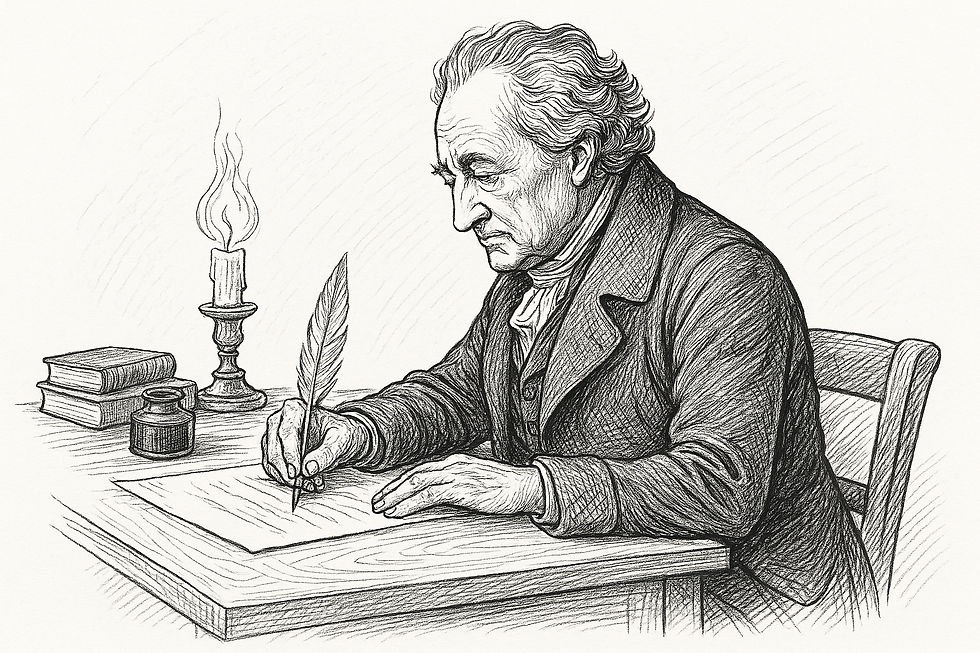

Comments